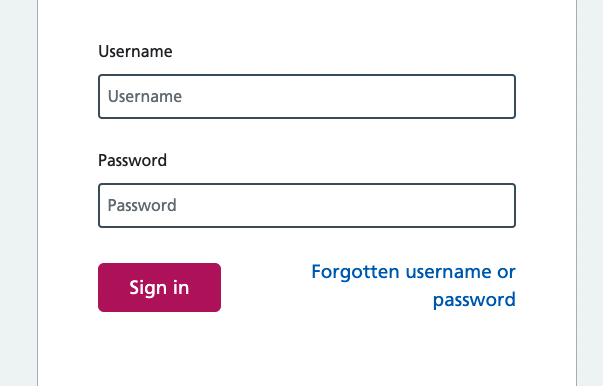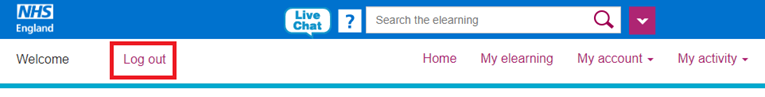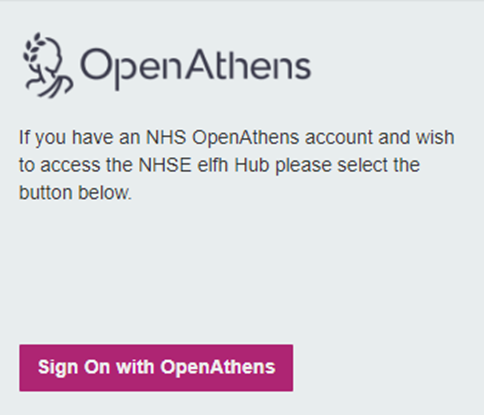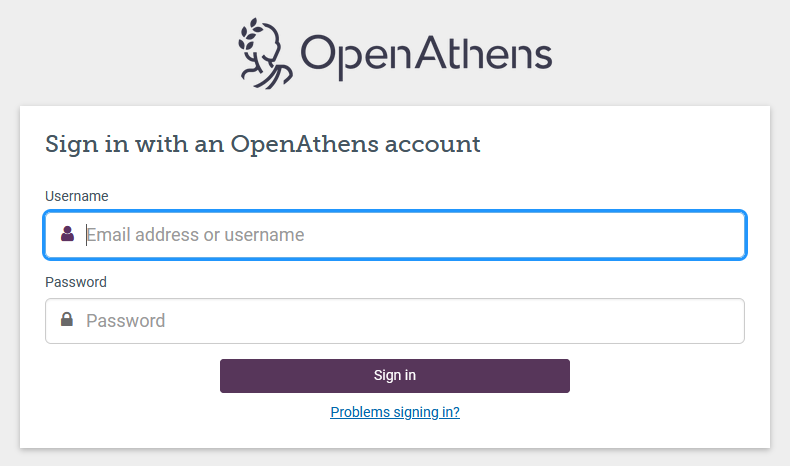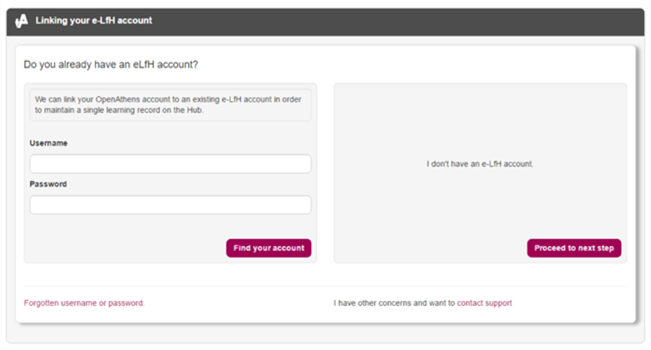Logging In and Out
- How do I log into my account?
- Logging out
- What should I do if I can't log into my account?
-
OpenAthens
- What is OpenAthens?
- Who is eligible for an OpenAthens account?
- Can I use my OpenAthens account to access the NHSE elfh Hub?
- How do I use my OpenAthens account to access the NHSE elfh Hub?
- As an existing NHSE elfh user, if I start using my OpenAthens account to access the NHSE elfh Hub, will I lose my learning history?