Registration
-
How do I register?
To register for elearning access please visit the NHSE elfh Hub registration page.
We will require you to enter an email address and provide us with your current role and workplace location, where relevant. If your e-learning requirements are related to your work role, please use your work email address as this will help us to determine which elearning programmes can be made available to you.
You will be sent an email containing a link to create a password on your account, please check your email account. The email will come from no.reply@e-lfh.org.uk and may go into the spam or junk folder. The link to set a confidential password will last for two weeks after which it can be reset from https://portal.e-lfh.org.uk/forgotten-password
For volunteers you can register from https://volunteers.e-lfh.org.uk/Register.
Pharmacists, pharmacy technicians and trainees can be automatically logged in and launch our content directly via the CPPE website. For access please visit https://www.cppe.ac.uk/programmes/l/leaders-e-00/
Learn more about registration in the further information section
Video guide through the registration process for NHS email users:
Video guide through the registration process non NHS email address users:
-
Further information
There are two ways to access the NHSE elfh Hub, which determines whether or not you need to register:
NHS OpenAthens
If you hold an NHS OpenAthens account you can select 'Sign on with OpenAthens' from the login page and link your OpenAthens and HEE elfh accounts.
NHSE elfh Hub and its Tenants
In order to allow different organisations to present their learning in a way that supports their branding and makes the learning recognisable to their audience, we have extended the Hub to introduce the concept of multiple tenancies available on a variety of URLs or links. Each NHSE elfh Tenant has it's own registration area.
Information required to Register
- Work email address
In order to register you will need to provide us with a valid email address. If you wish to access the hub due to your job role and responsibilities, please provide your work email address as this will help us to determine which e-learning programmes can be made available to you. Full access to the e-learning is available if you self-register using a valid @nhs.net, @gov.uk, @ac.uk email suffix. Failure to do so may prevent you gaining access to the programmes you are looking for. If your email address is not one of the recognised UK healthcare / student email extensions (for example @uhb.nhs.uk, @hscni.net, @ac.uk), we may require additional information for validation. Once you have provided the necessary validation, you will also be required to provide the following information:
- Current role
You will be required to identify your current role. Enter the beginning of your role title into the 'Current role' field to begin your search.
- Place of work
Most NHS buildings and organisations have a location specific code called an ODS code. If you know your ODS code you can enter the ODS code into the 'Place of work' field to begin your search. If you don't know your ODS code you can enter the postcode of your organisation into the 'Place of work field to begin your search.
Note: we do require a place of work to be entered to complete this step for those registering for full access to the NHSE elfh Hub.Accessing your new account
On submitting this form, you will be sent an email containing a link to create a password on your account. The email will come from no.reply@e-lfh.org.uk and may go into the spam or junk folder. The link to set a confidential password will last for two weeks after which it can be reset from https//portal.e-lfh.org.uk/forgotten-password.
If you experience any difficulty registering, please contact the NHSE elfh Support Team.
Personal email address
If you are looking to access the Hub as a member of the public, please use your personal email address. Note that you will be able to access a relevant subset of our freely available elearning programmes.
Private healthcare within the UK or outside the UK
For those in private healthcare within the UK or abroad, access to programmes can be licensed via eIntegrity.
-
Problem trying to register
If you experience difficulty registering, please contact the NHSE elfh Support Team.
-
Different ways to register
-
Working within the NHS
Visit https://portal.e-lfh.org.uk/Register to register. After entering your work email address, you will need to provide further details.
Once you have registered using an NHS email address, we will send an email containing your login details for your account. Your account will be created with full access to the NHSE elfh Hub where you can select any of our available programmes. This full access we refer to as the NHSE elfh Standard 'Blue' user type.
More information on User Types.
-
Working within a dental practice that provides NHS care
Visit https://portal.e-lfh.org.uk/Register to register. After entering your work email address, you will need to provide further details.
If you are an NHS dental performer, please give us your GDC number.
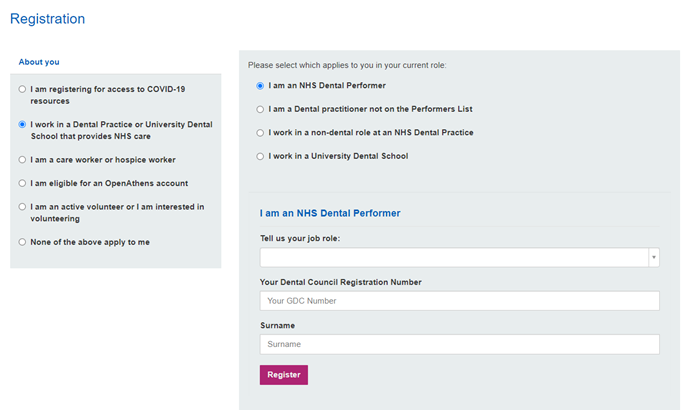
If you are a dental practitioner not on the Performers List, please give us your GDC number and your practice dentist’s details.
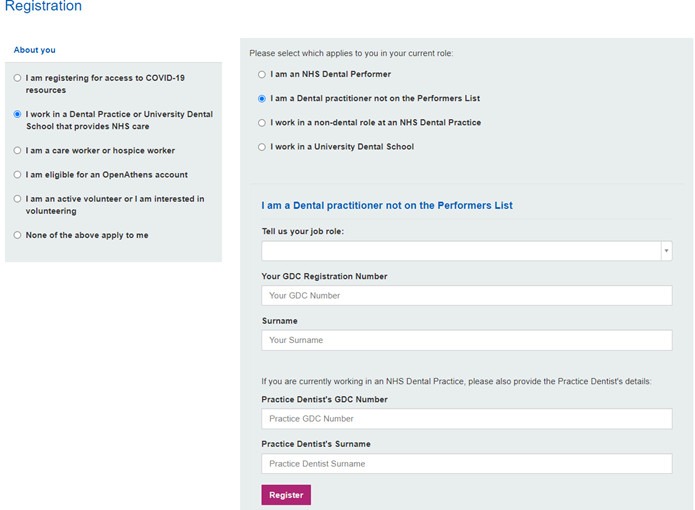
If you work in a non-dental role at an NHS dental practice, please give us your practice dentist’s details.
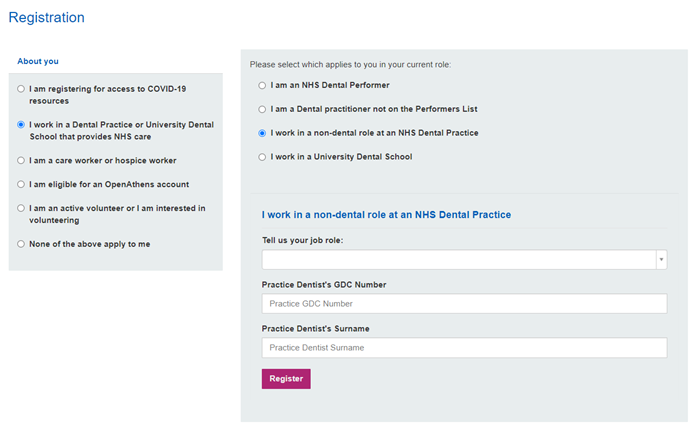
If you work in a university dental school, please give us your GDC number.
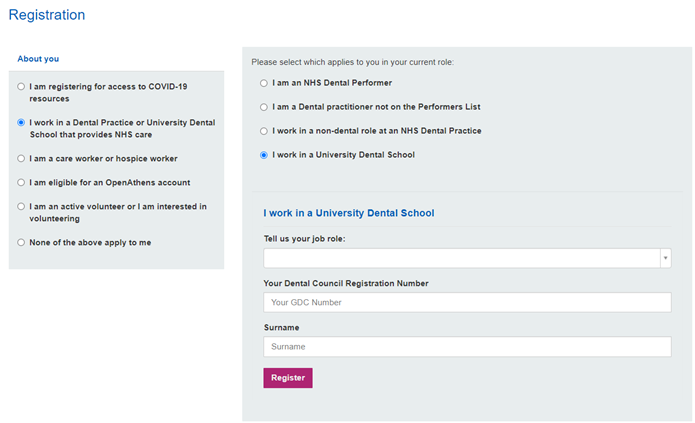
-
Working within the pharmacy sector
For pharmacists, pharmacy technicians and trainees can register and access via the Centre for Pharmacy Education (CPPE) website, which can be found at https://www.cppe.ac.uk/
Once you have a CPPE account, you can access the e-learning by doing the following actions:
- Log in to the CPPE website.
- Navigate to the elearning portfolio.
- Click on the 'e' icon next to NHSE elearning for healthcare elearning modules and you will be taken to the NHSE elfh Portal.
- Click 'Launch NHSE elfh Learning Management System' in the left hand menu.
- You will be taken to the NHSE elfh LMS where you can access the e-learning content.
-
Working as a qualified health visitor
To register on the NHSE elfh Hub if you are a qualified health visitor please contact the NHSE elfh Support Team to progress your registration.
-
Working within the social care sector
For individual's self-registering please visit https://portal.e-lfh.org.uk/Register to start your application process.
You will be guided to a page where you will need to enter your email address (this can be a personal one) in the form which will look like the one below. Please remember to input your email address twice and then click the 'register' button.
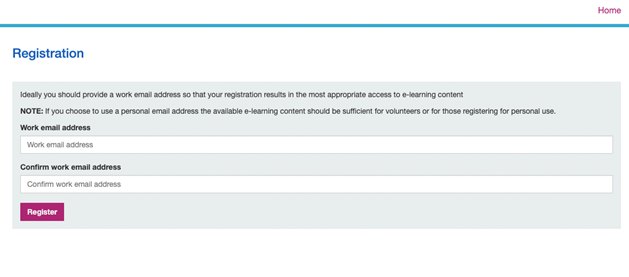
This will then take you through to the options page, please choose the 'I work in social care’ option and then enter the name or postcode of your employer:
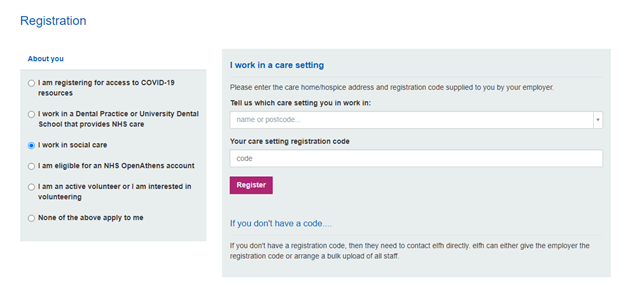
You will also need to enter your care setting registration code provided by your employer. Please ensure that the corresponding address is chosen from the first box which matches the provided registration code.
If you do not have this please contact the NHSE elfh Support Team ensuring we have your organisation name along with full work address including postcode as we will then be able to provide you with the correct code.
You will be presented with a screen where you need to input your details. If you are unable to find your job role use ‘Other’. Once done click on the register button:
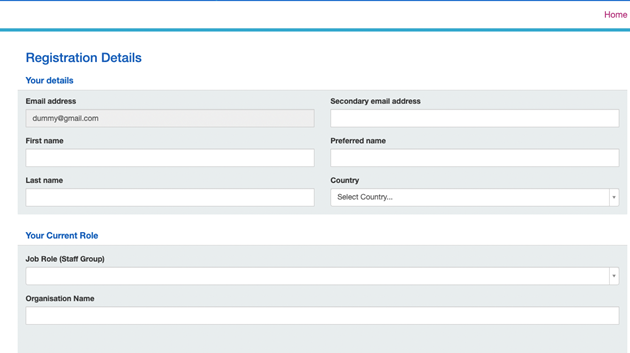
You will then be shown another screen confirming your registration was successful and you will receive a registration email confirmation with a password link and your username:
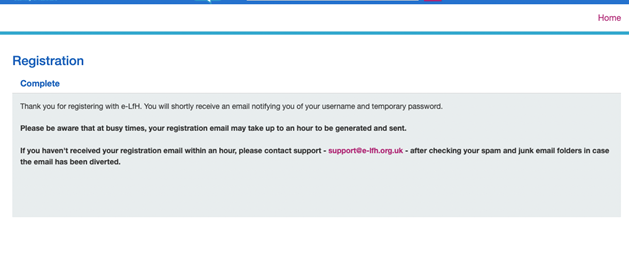
If your organisation does not have a registration code either contact the NHSE elfh Support Team to discuss your requirements, or for immediate access to our freely available content you can select 'None of the above apply to me' option and then click on the 'Continue' button underneath the NHSE elfh column as shown below:
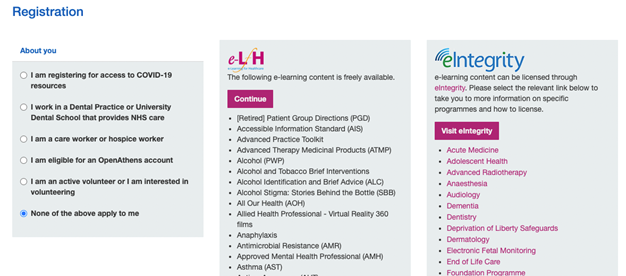
You will be presented with a screen where you need to input your details. If you are unable to find your job role use ‘Other’. Once done click on the register button:
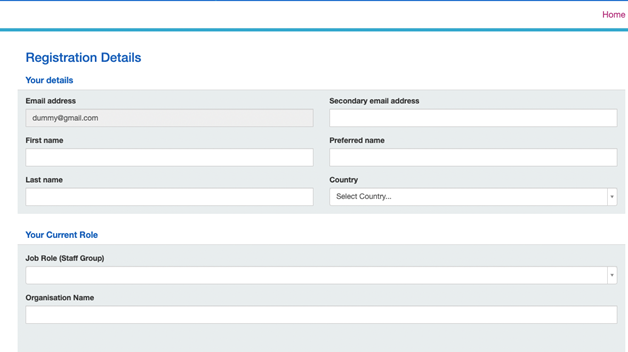
You will then be shown another screen confirming your registration was successful and you will receive a registration email confirmation with a password link and your username:
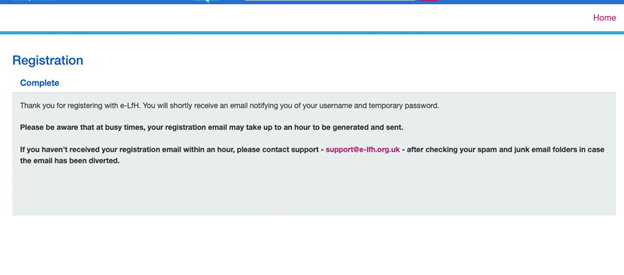
-
Working as a medical examiner
To register on the NHSE elfh Hub if you work as a medical examiner please contact the NHSE elfh Support Team to progress your registration.
-
Working within the MOD
Visit https://portal.e-lfh.org.uk/Register to register. After entering your MOD email address, you will need to provide further details.
Please note, the MOD would prefer that you enter your personal MOD email address, not your work/role email.
-
Working as a student/tutor
You can register individually on the HEE elfh Hub if you are a student/tutor in one of the following areas:
- Midwifery
- Health visiting
- Radiography
- Dentistry
- Audiology
- Medical
Visit https://portal.e-lfh.org.uk/Register to register. After entering your ac.uk email address, you will need to provide further details.
However, you may be have been provided with an OpenAthens by your organisation. Visit https://support.e-lfh.org.uk/get-started/logging-in-and-out to view more information regarding OpenAthens.
-
Working for NICE
Visit https://portal.e-lfh.org.uk/Register to register. After entering your work email address, you will need to provide further details.
-
Cost
-
Do I have to pay to use the elfh Hub?
Anyone with an email address can register and access the NHSE elfh Hub for free.
A limited number of e-learning resources are available without requiring registration. The programme list can be found at this link https://support.e-lfh.org.uk/get-started/about-the-e-lfh-hub.
However, depending on your email address and your role, the volume of content you have access to will be greatly enhanced. Find out more about NHSE elfh user types.
Note: if you hold an OpenAthens account you do not need to pay for access to the NHSE elfh Hub. Find out more about OpenAthens and eligibility.
If you work in the private healthcare sector within the UK or are outside the UK access to programmes can be licensed through EIntegrity.


